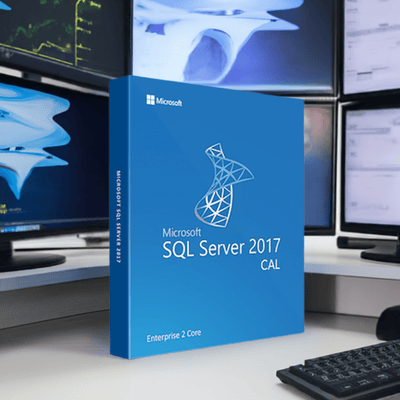
-
Instant Digital Download
-
24/7 live chat
-
90 Days Money Back
-
Certified Partner
-
Product Information
Bring the security and of performance SQL Server to Docker and Linux containers, with your choice of editions. SQL Server 2017 Enterprise 2 Core delivers mission-critical, industry-leading database capabilities with everything built-in and advanced technology support. Gain transformative insights from in-database advanced analytics with R and Python, and rich interactive visualizations on any device – Windows, Linux, or Docker.
SQL servers’ access and usage are licensed either as Core or as CAL. The requirement for Core Licensing model for SQL Server 2017 Enterprise is that you purchase a license for every Core on your Host Machine or Virtual Machine with a license, which is sold in packs of 2 Cores. The Core server version doesn't require CALs, and it covers unlimited devices or users accessing the application or Database remotely, locally, or through the cloud.
You will be able to keep your business running smoothly by purchasing SQL Server 2017 Enterprise with a 2 Core License. The Server comes complete with essential management tools, also knows as SQL Server Management Studio. Furthermore, administrators can make changes, update the system, and restrict accesses into the system all from one convenient location.
The New SQL Server 2017 Enterprise also has the Management Studio (SSMS) that comes with both graphic tools and script editors. And, you won't pay any additional price for the management studio when you purchase the Server. The SQL Server Management Studio gives you an integrated environment to access, manage, configure, develop, and administer different components of SQL Server. Thus, through the Management Studio, administrators and developers of all skill levels can now use the SQL Server without any restriction.
SQL Server 2017 Enterprise 2 Core also includes other extra features, including the most sophisticated multi-dimensional models, data mining, tabular models, and DirectQuery Storage as well as the new Power BI Reporting. These new features improve the performance of your Database while increasing your employees' work outcome. What more can you ask for from a server?
Features
- Advanced, high availability: AlwaysOn Availability Groups provides you with easy setup and more readable secondaries, and multi-database failover to give your Database the highest possible up-time.
- SQL Server Audit: assures you of the security of your information is always through transparent data encryption and compliance reporting.
- Master Data and Data Quality Services: Gives you enhanced Data Warehousing, quality and data management technologies including Machine Learning Services, Stretch Database, and PolyBase, SQL Server Analysis Services, and SQL Server Reporting Services.
- SQL Server Management Studio: access, configure, manage, administer, and develop components of SQL Server effectively and efficiently with any skill levels.
- Build intelligent applications: using your preferred language (R or Python) and environment (Windows, Docker, or Linux). You will also gain real-time intelligence and deliver transformative insights through modern analytical models and reports.
- Your choice of platforms and language: Build modern, advanced applications through the language of your choice (R, Python or MySQL), on-premises and in the cloud, and now on Linux and Docker containers.
- Easy-to-use tools and connectors: Use your already gained skills, together with such familiar tools as SQL Server Management Studio and Azure Active Directory, to manage all your database infrastructure across on-premises SQL Server and Microsoft Azure.
- Industry-leading performance: make the most of breakthrough availability, scalability, and performance for mission-critical, intelligent applications, and data warehouses.
- Most secure Database: labeled Least vulnerable database, it protects your data at rest and in motion without any security worries with the unparalleled, multilayered data security features.
- Real-time intelligence: make your business gain transformative insights with real-time analytics capable of up to One Million, or even more, predictions per second.
- End-to-end mobile BI: Turn raw data into meaningful reports that can be delivered to any device—at one-fifth the cost of other self-service solutions.
- Consistent data platform, on-premises to cloud: Gain consistent experience with your Server from on-premises to the cloud – allowing you to consistently build and deploy hybrid solutions for effectively managing your data investments.
Over 200 Trusted 5-Star Reviews-
Easy, helpful, good communication.
First, the site was easy to understand and use. I purchased the Microsoft Office. My lap top is on Windows 7 so I required extra assistance. Each member of the staff I worked with was friendly, knowledgeable and respectful. In the end, we scheduled a phone call, allowing me to pick the time, using their easy online schedulers. The person I spoke to linked into my system and made the needed changes, registering my product key and making sure everything was set up for easy use, explaining as they went along. Great communication at each level, at all times.
Sally S. 08/11/2024

-
MS Office installation
Daniel made this experience great. He was very calm where I was not at the beginning after three attempts trying to resolve this issue. He immediately recognized the problem and went ahead and took the right approach and got it done. He even waited for me to verify that it worked. I also know that he was off his shift and used his own time to complete the job and made sure I was satisfied. Very professional.
Victor M. 08/07/2024

-
A very happy and grateful customer.
I ordered two copies of Microsoft Office for Mac to be installed on two new Mac's I recently purchased. I had trouble downloading the software. I am not very computer literate so I thought I should contact Catsoft.I went to their chat option and stated my problem. Dannniel quickly came online to help. She gave the instructions to fix my problem quickly and efficiently. It took several chats back and forth but we finally resolved the issue. She never showed any signs of losing patience and I felt comfortable through the entire process.
Gene Y. 08/04/2024

-
What's the difference between Office 365 and Office 2019?
You get the premium Office software with the Office 365 subscription plans: Word, Excel, PowerPoint, OneNote, Outlook, Publisher, and Access (Publisher and Access are only available on a PC). Office 365 can be enabled across various devices, including PCs, Macs, Android tablets, Android phones, iPad ®, and iPhone ®. Office 365 also comes with services such as 1 TB OneDrive room, 60 Skype minutes a month and support for Microsoft chat and phone. You get the new versions of the software with a subscription, and also receive updates as they happen. Learn more about Office 365.
Office 2019 is a one-time purchase that includes classic PC or Mac applications such as Word, Excel and PowerPoint, and does not contain any of the features that come with an Office 365 subscription. One-time purchases do not have an upgrade option, which means you would need to buy it at full price if you intend to upgrade to the next major update.
-
How do I know my PC or Mac can run Office?
By viewing the requirements, you can verify if your computer will support your Office version.
-
Will Office be identical on a PC, a Mac, and a mobile device?
No. Office applications are designed to better function on each system and platform. The Office applications and version numbers available to Mac users can vary from those available to PC users.
-
Can people with an earlier version of Office open documents I created using Office 365 or Office 2019?
Office 365, Office 2019, Office 2016, Office 2013, Office 2010, Office 2007, Office for Mac 2011 and Office for Mac 2008 applications can open your documents without further intervention. Customers using earlier Office versions would need to download and install a compatibility pack.
-
Is Internet access required for Office?
Internet access is required for downloading and enabling all the new Office suites releases and all Office 365 subscription plans. Internet access is also required for Office 365 plans to control your subscription account, e.g. to install Office on other PCs or to change billing options. Internet access for documents stored on OneDrive is also required, unless you install OneDrive desktop app.To keep your Office edition up-to-date and benefit from automatic updates, you should also connect to the Internet regularly. When you do not connect to the Internet at least every 31 days, your applications will go into reduced functionality mode, which means you can access or print your documents, but you will not be able to update or build new documents. Simplify reactivating your Office software by reconnecting the Internet.
To use the Office software, such as Word, Excel, and PowerPoint, you don't need to be linked to the Internet because the programs are completely installed on your computer.
-
What is the maximum number of Office licenses I can activate using the same Microsoft account?
Users can activate 1 Office 365 Home and Office 365 Personal subscription, and up to 25 Office Home & Student 2019, Office Home & Business 2019, and Office Professional 2019 licenses.





