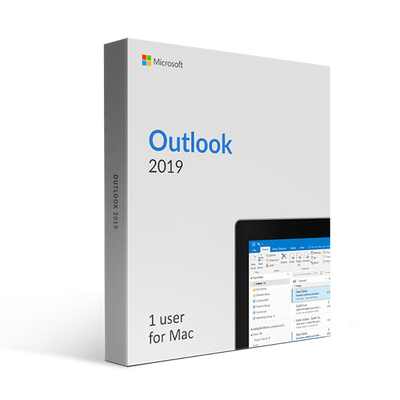
-
Instant Digital Download
-
24/7 live chat
-
90 Days Money Back
-
Certified Partner
-
Product Information
Microsoft Outlook is an application for managing your personal information and schedule. Although it's mainly known and used for it's emailing capabilities, it also includes features such as a calendar, journal, notes, contact management, task management, as well as web browsing. It's part of the broader Microsoft Office product family, though you can purchase it as a stand-alone program. Working alongside Microsoft Exchange Server and Microsoft SharePoint Server is also possible, which tends to organizations who need to share inboxes, calendars, or other data.
Because Microsoft shares the code of various apps amongst platforms such as Windows, macOS, iOS, and even Android, applications from the Office suite are now readily available for you to utilize on your Mac device. This brings you a great opportunity to take advantage of Outlook 2019 for Mac and improve your work efficiency, your speed, and the overall experience of getting things done the right way.
Why buy Microsoft Outlook 2019 for Mac?
Originally, Outlook was viewed as nothing more than a simple email client with basic capabilities. Viewing, sorting, and sending emails was pretty much the only thing people used it for - however, the new 2019 release is here to completely change the way Outlook is perceived. The new and advanced features made it become a powerful tool for managing your personal information, keeping track of things you need to tend to, marking important dates, and much more.
As previously stated, Outlook brings more than just an emailing client to its customers. Due to it being designed and developed as a personal management program, Outlook offers a huge variety of features that aren’t exactly in the spotlight but should not be overlooked regardless.
Use Outlook 2019 for Mac to regain control over many parts of your life as they happen. These features are also useful for business purposes, such as emailing and sharing files, planning events, and organizing a meeting. Using Outlook’s features, you’ll never forget about an important day ever again. Did something spark an idea in your mind? Open Outlook’s journal and quickly note down ideas, concepts, and quick reminders for yourself in the future. With the included ability to manage your contacts, you’ll never have to second-guess yourself when dialing a phone number or sending an email to someone.
With over a million daily users, Outlook is one of the leading email clients all around the globe, and its features definitely make it different from competitors. Over the years, the number of new features, improvements, and new capabilities added to the software only increased. Make your life more organized, easier, and simpler.
- Touch Support: A feature entirely unique to Mac, most Office applications now offer support for the Touch bar found in new generation MacBooks. This allows you to perform different functions just by using the touch bar. This comes in handy with efficient shortcuts for basic functions such as copy and paste, but further capabilities are unlocked within Outlook itself.
- Modern design: Winning over the hearts of people who use the macOS operating system, Microsoft has made the decision to perform a huge design overhaul for many Office suite applications. This means that Outlook 2019 for Mac received a huge boost in attractiveness. Going from the slightly outdated look to a modern, clean interface helps users navigate better in the application and grants a great first impression when seeing Outlook 2019 for Mac.
- Focused Inbox: This new feature helps you separate your incoming emails into two different mailboxes labelled "Focused" and "Other". This allows you to quickly see incoming mail which you think is important, other than showing a bunch of junk on your Outlook homepage.
- Visual Enhancements: You can insert images, icons and Scalable Vector Graphics (SVG) files into your emails to give them enhanced looks. When choosing to embed visual elements, you are given access to pick and choose from Microsoft's provided library of professionally made icons in over 25 categories. You can select multiple icons to insert at the same time, and once your icons are in your email, you have the ability to edit them in various ways by resizing, rotating, changing colors, and applying other visual effects.
- Operating systems supported: macOS 11 or newer
- Platform supported: Mac
- Minimum processor speed: Intel Core 2 Duo Processor
- Minimum hard drive space: 2.5 Gb
- Minimum memory: 1 Gb
- Minimum RAM: 4 Gb; 2 GB (32-bit)




 Over 200 Trusted 5-Star Reviews
Over 200 Trusted 5-Star Reviews
-
Easy, helpful, good communication.
First, the site was easy to understand and use. I purchased the Microsoft Office. My lap top is on Windows 7 so I required extra assistance. Each member of the staff I worked with was friendly, knowledgeable and respectful. In the end, we scheduled a phone call, allowing me to pick the time, using their easy online schedulers. The person I spoke to linked into my system and made the needed changes, registering my product key and making sure everything was set up for easy use, explaining as they went along. Great communication at each level, at all times.
Sally S. 08/11/2024

-
MS Office installation
Daniel made this experience great. He was very calm where I was not at the beginning after three attempts trying to resolve this issue. He immediately recognized the problem and went ahead and took the right approach and got it done. He even waited for me to verify that it worked. I also know that he was off his shift and used his own time to complete the job and made sure I was satisfied. Very professional.
Victor M. 08/07/2024

-
A very happy and grateful customer.
I ordered two copies of Microsoft Office for Mac to be installed on two new Mac's I recently purchased. I had trouble downloading the software. I am not very computer literate so I thought I should contact Catsoft.I went to their chat option and stated my problem. Dannniel quickly came online to help. She gave the instructions to fix my problem quickly and efficiently. It took several chats back and forth but we finally resolved the issue. She never showed any signs of losing patience and I felt comfortable through the entire process.
Gene Y. 08/04/2024

-
What's the difference between Office 365 and Office 2019?
You get the premium Office software with the Office 365 subscription plans: Word, Excel, PowerPoint, OneNote, Outlook, Publisher, and Access (Publisher and Access are only available on a PC). Office 365 can be enabled across various devices, including PCs, Macs, Android tablets, Android phones, iPad ®, and iPhone ®. Office 365 also comes with services such as 1 TB OneDrive room, 60 Skype minutes a month and support for Microsoft chat and phone. You get the new versions of the software with a subscription, and also receive updates as they happen. Learn more about Office 365.
Office 2019 is a one-time purchase that includes classic PC or Mac applications such as Word, Excel and PowerPoint, and does not contain any of the features that come with an Office 365 subscription. One-time purchases do not have an upgrade option, which means you would need to buy it at full price if you intend to upgrade to the next major update.
-
How do I know my PC or Mac can run Office?
By viewing the requirements, you can verify if your computer will support your Office version.
-
Will Office be identical on a PC, a Mac, and a mobile device?
No. Office applications are designed to better function on each system and platform. The Office applications and version numbers available to Mac users can vary from those available to PC users.
-
Can people with an earlier version of Office open documents I created using Office 365 or Office 2019?
Office 365, Office 2019, Office 2016, Office 2013, Office 2010, Office 2007, Office for Mac 2011 and Office for Mac 2008 applications can open your documents without further intervention. Customers using earlier Office versions would need to download and install a compatibility pack.
-
Is Internet access required for Office?
Internet access is required for downloading and enabling all the new Office suites releases and all Office 365 subscription plans. Internet access is also required for Office 365 plans to control your subscription account, e.g. to install Office on other PCs or to change billing options. Internet access for documents stored on OneDrive is also required, unless you install OneDrive desktop app.To keep your Office edition up-to-date and benefit from automatic updates, you should also connect to the Internet regularly. When you do not connect to the Internet at least every 31 days, your applications will go into reduced functionality mode, which means you can access or print your documents, but you will not be able to update or build new documents. Simplify reactivating your Office software by reconnecting the Internet.
To use the Office software, such as Word, Excel, and PowerPoint, you don't need to be linked to the Internet because the programs are completely installed on your computer.
-
What is the maximum number of Office licenses I can activate using the same Microsoft account?
Users can activate 1 Office 365 Home and Office 365 Personal subscription, and up to 25 Office Home & Student 2019, Office Home & Business 2019, and Office Professional 2019 licenses.









