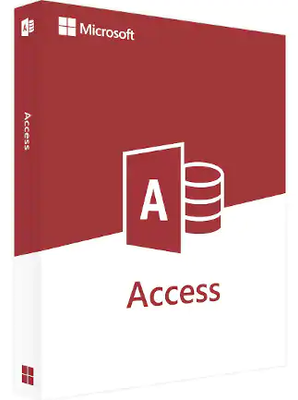
-
Instant Digital Download
-
24/7 live chat
-
90 Days Money Back
-
Certified Partner
-
Product Information
Microsoft Access lets you easily create your own database apps in formats that best serve your business. But the new Microsoft Access 2021 is better, with improved features.
With Microsoft Access 2021, you’ll build and share a database in seconds. All you need to do is supply the information and let Access do the rest. This makes it easy for you or your team to create and structure your company data. You can also use reports and queries to put your data into the format you want so your apps consistently look great.
If you upgrade to Microsoft Access 2021 from Access 2019, you'll still have all your Access 2019 features, but you'll also notice some new ones!
The new and changed features in Access 2021 in the high-end Office 2021 and Office LTSC 2021 are:
Refresh, remove or relink your linked tables
The Access 2021 database includes a Linked Table Manager. This provides a central location for viewing and managing all linked tables/data sources. If from time to time, you may need to edit, refresh, relink, delete, or find linked tables, this updated feature will make your work easy. Changes to data source location, table schema, or table name shouldn't be a bother anymore.
The new Access Date/Time Extended data type has better precision
Microsoft has applied SQL (Structured Query Language) to implement the DateTime2 data type into Access to enhance syntax compatibility with SQL. This will improve accuracy and detail level in dates and time records. Date range shouldn’t be a problem because the DateTime2 data type includes a larger date range (0001-01-01 through 9999-12-31) with higher-specified time precision (nanoseconds, rather than seconds).
Keep tabs on your Access database objects
Now, you can clearly see your open/active tab, easily drag/rearrange tabs, and close your database objects with just one click. Tables, reports, forms, and queries will appear in your Access tabs by default. You can still display objects in overlapping windows.
Dark theme support
Access now supports dark gray and black themes. This is perfect for those who prefer a softer take on high-contrast visuals.
Add tables with fewer clicks
Use the new feature called Add Tables task pane, which stays open while you work, to add tables to queries and relationships.
SQL View Improvements
Use Microsoft’s Find and Replace dialog box in the Access SQL View to search for and replace text in an SQL statement. This is especially useful for long statements.
Query Designer Improvements
Microsoft has added new time-saving options for Access table objects. In the Query Design View, right-click to select Open, Design View, or Size to Fit. Better view now.
Relationships Window Improvements
You can now quickly adjust the table size to reveal additional fields and relationships, select a subset of tables and relationships, and scroll horizontally and vertically using your mouse’s scroll wheel.
Operating System
Windows 10, Windows 11, Windows 10 LTSC 2019, Windows 10 LTSC 2021, Windows Server 2019, or Windows Server 2022.
Processor
1.6 GHz, 2-core processor
Memory
4 GB (64bit), 2 GB (32bit) RAM
Hard disk space
4 GB available disk space
Display
1024 x 768 resolution
Graphics
DirectX 10 graphics card for graphics hardware acceleration for PC
Additional system requirements
Internet access, Microsoft account




 Over 200 Trusted 5-Star Reviews
Over 200 Trusted 5-Star Reviews
-
Easy, helpful, good communication.
First, the site was easy to understand and use. I purchased the Microsoft Office. My lap top is on Windows 7 so I required extra assistance. Each member of the staff I worked with was friendly, knowledgeable and respectful. In the end, we scheduled a phone call, allowing me to pick the time, using their easy online schedulers. The person I spoke to linked into my system and made the needed changes, registering my product key and making sure everything was set up for easy use, explaining as they went along. Great communication at each level, at all times.
Sally S. 08/11/2024

-
MS Office installation
Daniel made this experience great. He was very calm where I was not at the beginning after three attempts trying to resolve this issue. He immediately recognized the problem and went ahead and took the right approach and got it done. He even waited for me to verify that it worked. I also know that he was off his shift and used his own time to complete the job and made sure I was satisfied. Very professional.
Victor M. 08/07/2024

-
A very happy and grateful customer.
I ordered two copies of Microsoft Office for Mac to be installed on two new Mac's I recently purchased. I had trouble downloading the software. I am not very computer literate so I thought I should contact Catsoft.I went to their chat option and stated my problem. Dannniel quickly came online to help. She gave the instructions to fix my problem quickly and efficiently. It took several chats back and forth but we finally resolved the issue. She never showed any signs of losing patience and I felt comfortable through the entire process.
Gene Y. 08/04/2024

-
What's the difference between Office 365 and Office 2019?
You get the premium Office software with the Office 365 subscription plans: Word, Excel, PowerPoint, OneNote, Outlook, Publisher, and Access (Publisher and Access are only available on a PC). Office 365 can be enabled across various devices, including PCs, Macs, Android tablets, Android phones, iPad ®, and iPhone ®. Office 365 also comes with services such as 1 TB OneDrive room, 60 Skype minutes a month and support for Microsoft chat and phone. You get the new versions of the software with a subscription, and also receive updates as they happen. Learn more about Office 365.
Office 2019 is a one-time purchase that includes classic PC or Mac applications such as Word, Excel and PowerPoint, and does not contain any of the features that come with an Office 365 subscription. One-time purchases do not have an upgrade option, which means you would need to buy it at full price if you intend to upgrade to the next major update.
-
How do I know my PC or Mac can run Office?
By viewing the requirements, you can verify if your computer will support your Office version.
-
Will Office be identical on a PC, a Mac, and a mobile device?
No. Office applications are designed to better function on each system and platform. The Office applications and version numbers available to Mac users can vary from those available to PC users.
-
Can people with an earlier version of Office open documents I created using Office 365 or Office 2019?
Office 365, Office 2019, Office 2016, Office 2013, Office 2010, Office 2007, Office for Mac 2011 and Office for Mac 2008 applications can open your documents without further intervention. Customers using earlier Office versions would need to download and install a compatibility pack.
-
Is Internet access required for Office?
Internet access is required for downloading and enabling all the new Office suites releases and all Office 365 subscription plans. Internet access is also required for Office 365 plans to control your subscription account, e.g. to install Office on other PCs or to change billing options. Internet access for documents stored on OneDrive is also required, unless you install OneDrive desktop app.To keep your Office edition up-to-date and benefit from automatic updates, you should also connect to the Internet regularly. When you do not connect to the Internet at least every 31 days, your applications will go into reduced functionality mode, which means you can access or print your documents, but you will not be able to update or build new documents. Simplify reactivating your Office software by reconnecting the Internet.
To use the Office software, such as Word, Excel, and PowerPoint, you don't need to be linked to the Internet because the programs are completely installed on your computer.
-
What is the maximum number of Office licenses I can activate using the same Microsoft account?
Users can activate 1 Office 365 Home and Office 365 Personal subscription, and up to 25 Office Home & Student 2019, Office Home & Business 2019, and Office Professional 2019 licenses.


